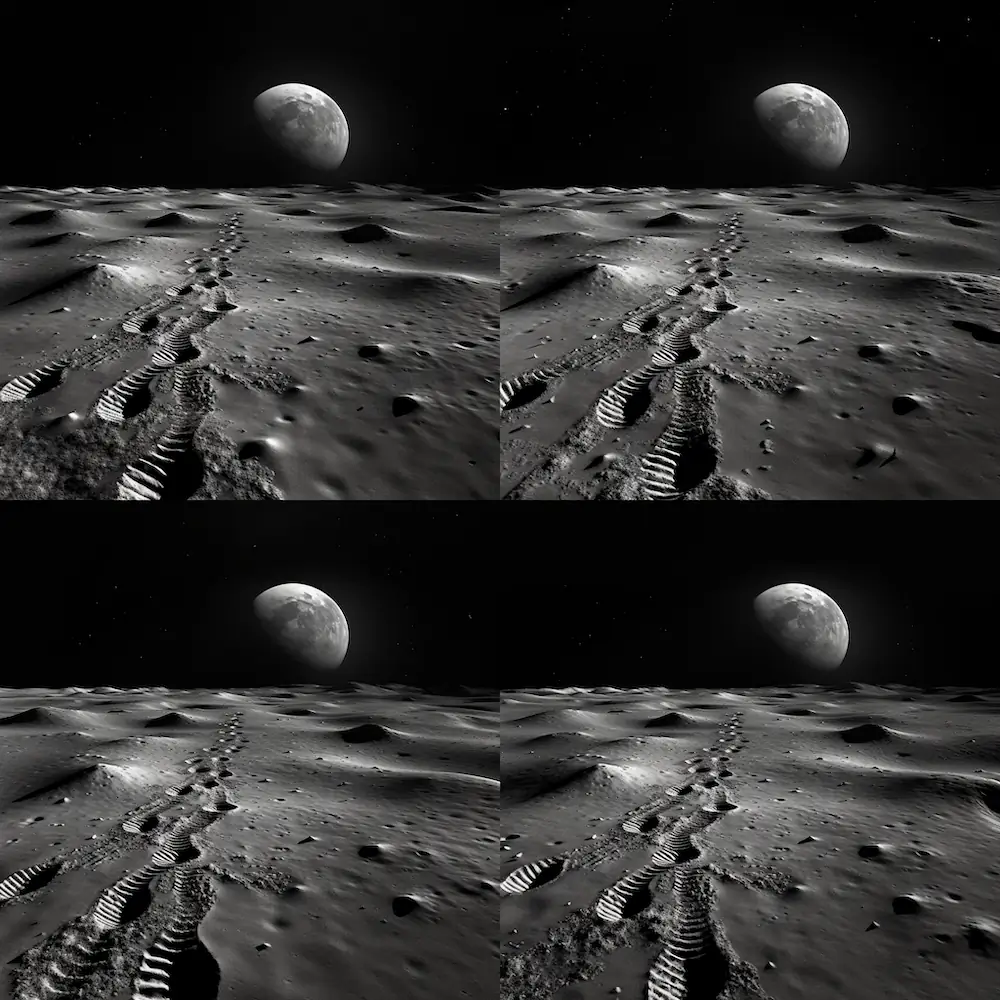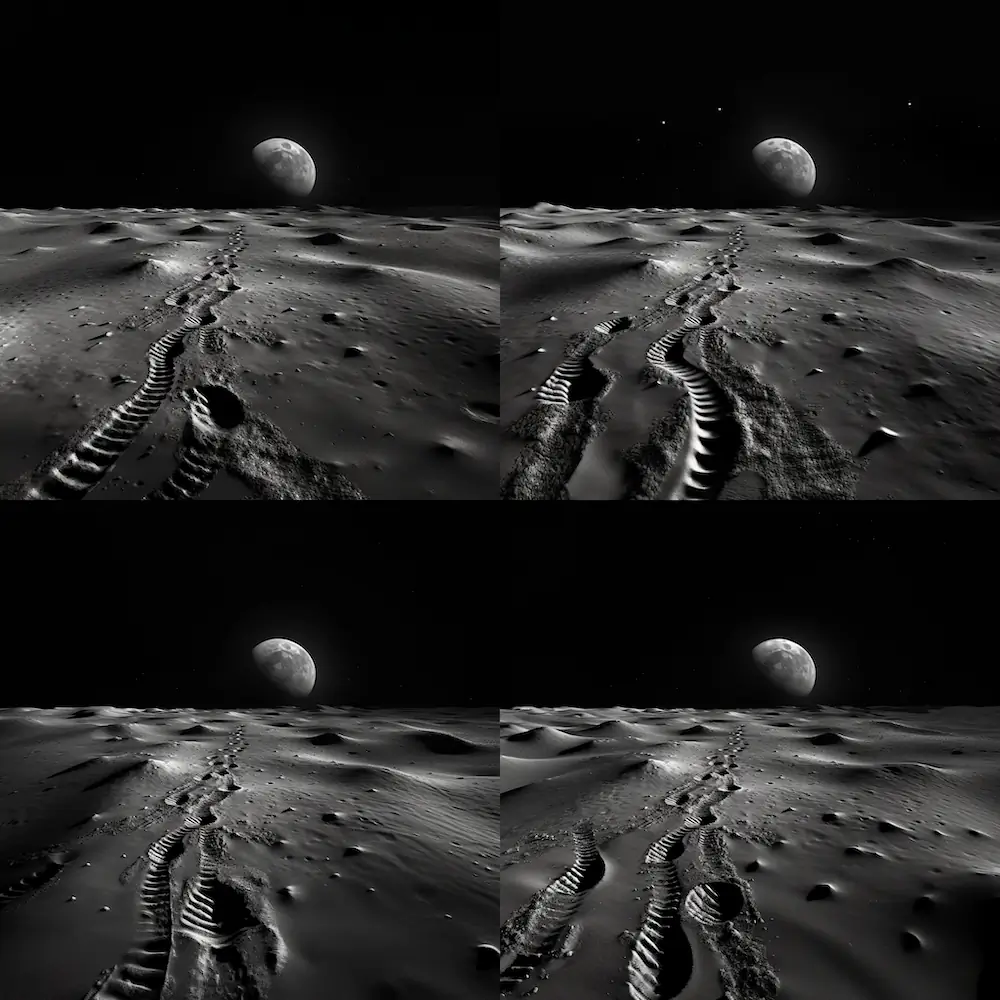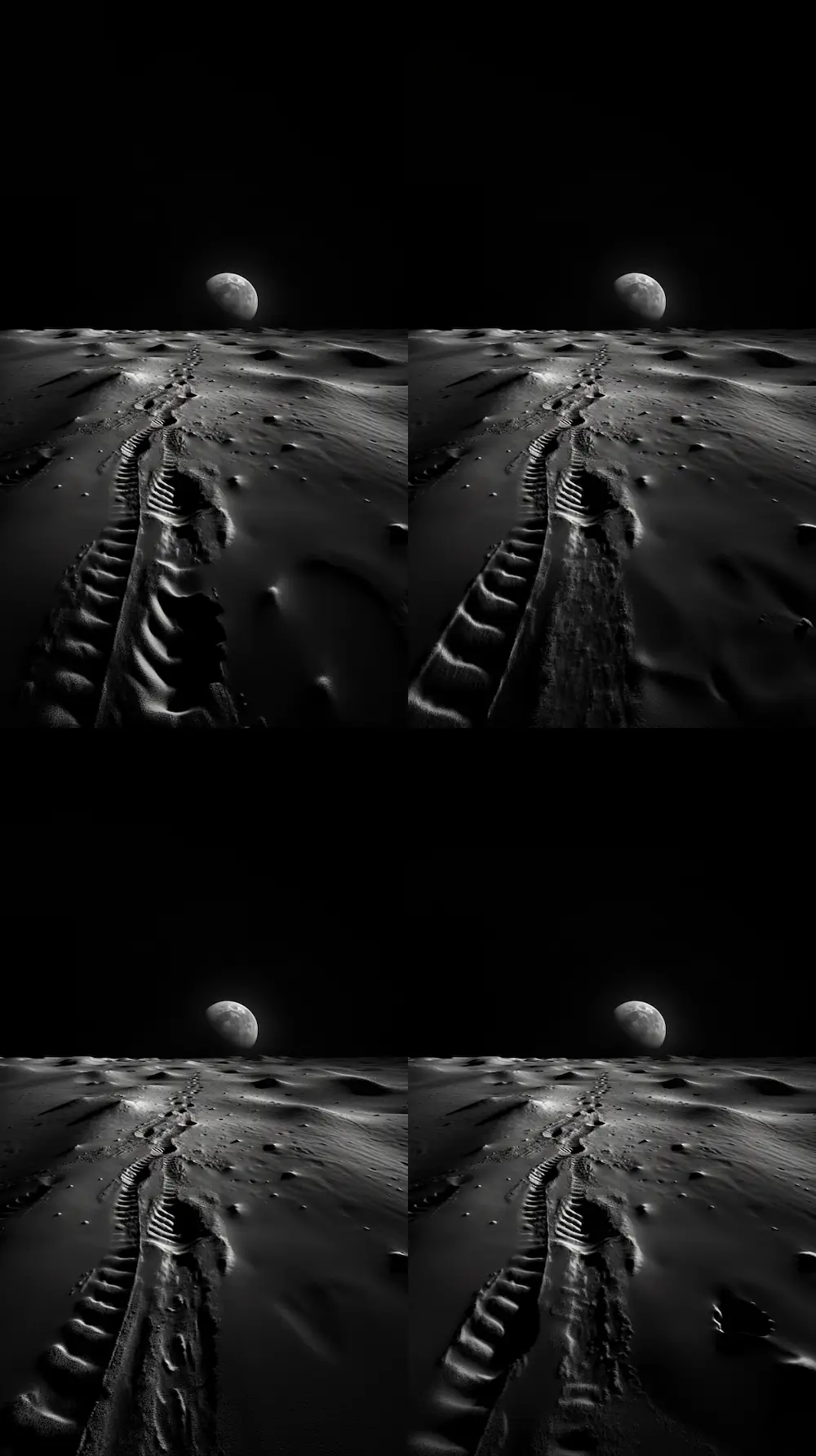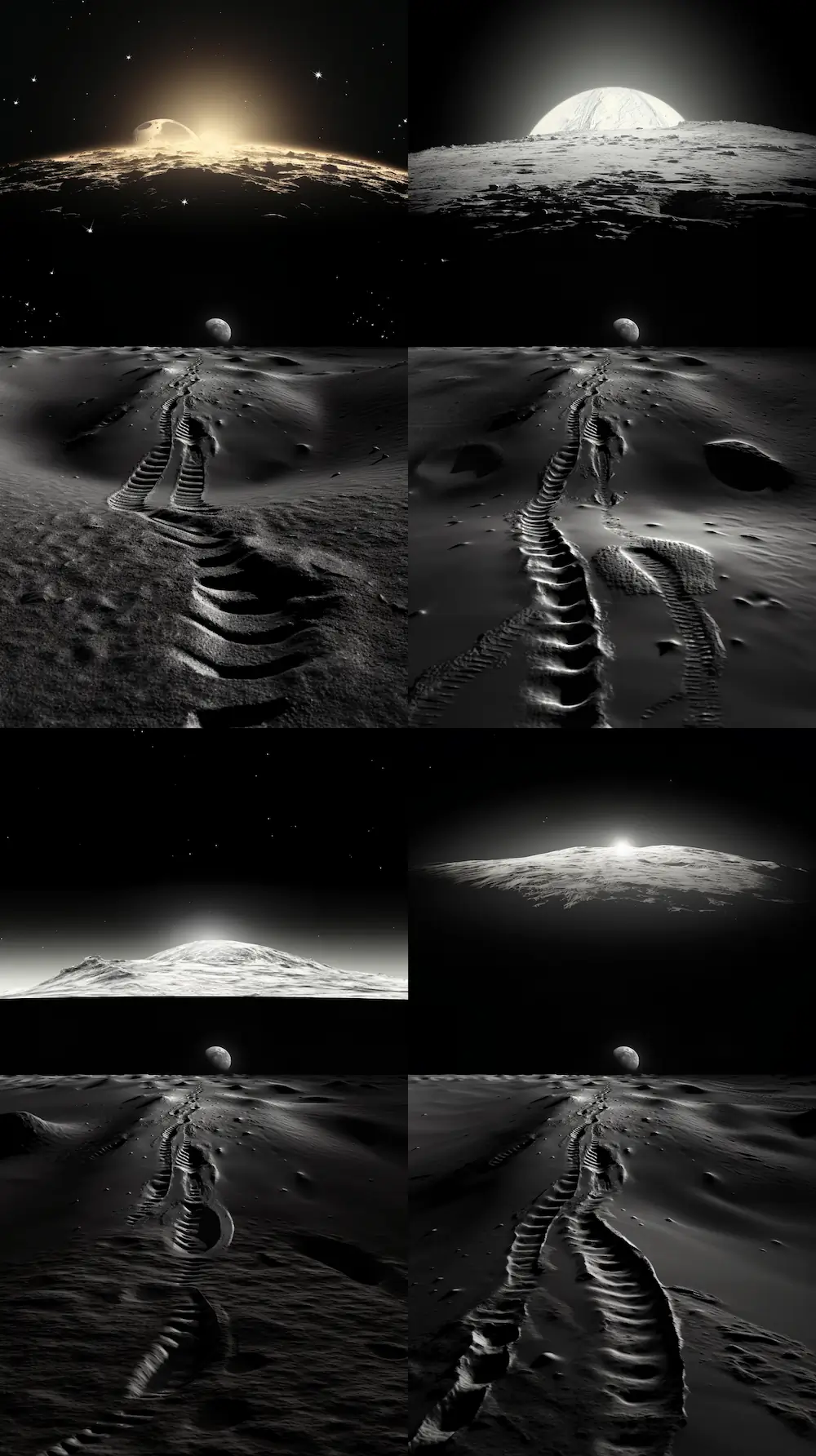Midjourney Zoom
- Published on
Midjourney released V5.2 a few days ago, and now Midjourney can zoom out upscaled images. This is sort of like DALL-e's outpainting, except Midjourney's zoom only paints evenly around the upscaled picture. This new zoom feature also allows you to change the aspect ratio of an upscaled image. Here's a little demo.
The prompt used to generate these images was footprint on the moon --ar 1:1. Here's the first generation.
I upscaled the bottom-left option, resulting in this image.
I then zoomed out on the image with both 1.5x and 2x respectively.
And here's the upscaled 2x zoom out image.
The Custom Zoom option allows you to change the aspect ration and the zoom at the same time, but it appears to let you change the prompt for the new outpainted region. Here's the upscaled 2x image with an aspect ration change from --ar 1:1 to --ar 9:16.
And finally, here's the upcaled 2x image with an additional 2x zoom out and an aspect ration change from --ar 1:1 to --ar 9:16.
This is an exciting new feature. It eliminates some manual photo-editor work and allows for aspect ratio changes without leaving the interface. Alternatively, the previous method of expanding the canvas or shrinking the image and using it as a base with transparent fill-in should still work if more control is needed.